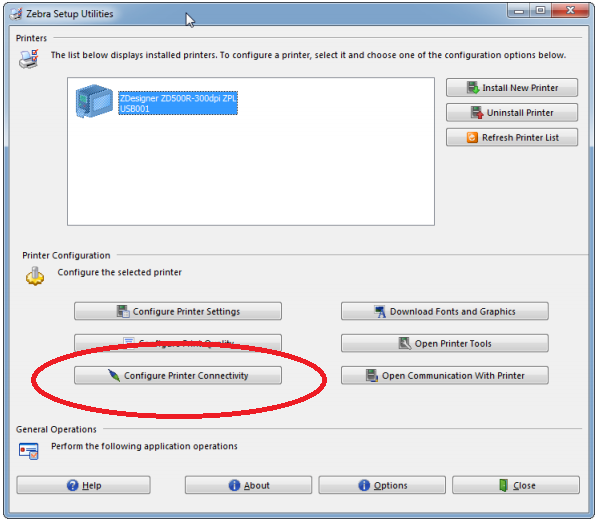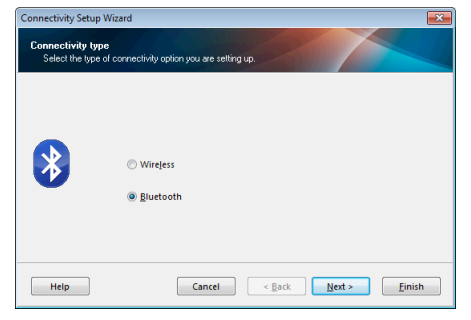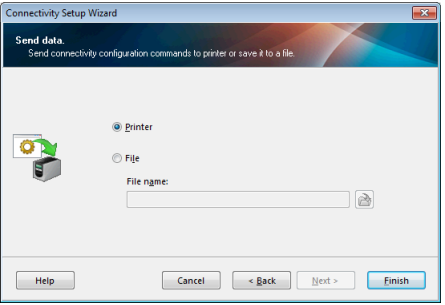Quick start guide to setup of Zebra Wireless e Bluetooth printers
-
Download Zebra Setup Utilities following this link ; decompress and launch executable file.
This version is Windows 7,8,10 compatible, refer to www.zebra.com/software for other os versions
-
Connect printer to pc via USB and install drivers;
-
Once installed, open Zebra Setup Utilities, select the printer to configure and clic on Configure Printer Connectivity :
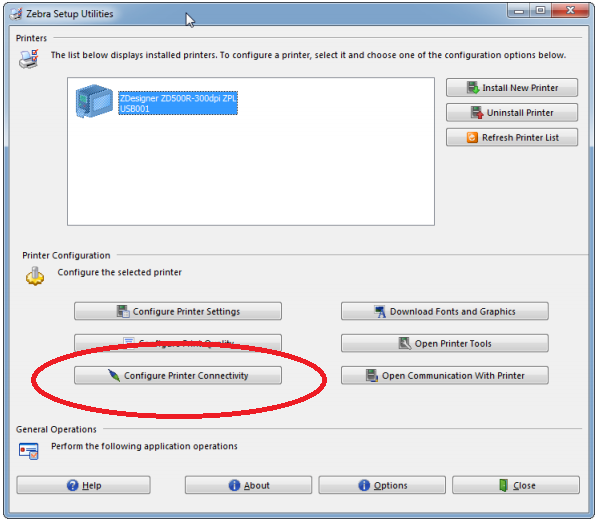
-
Select type of connectivity option you are setting up
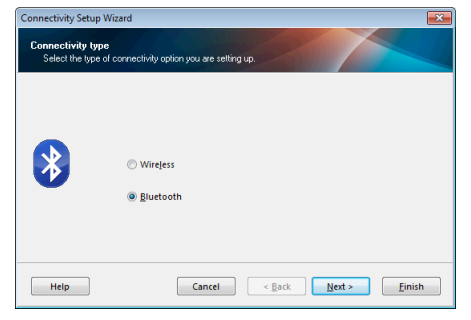
-
Compile connecting parameters and on last form select Send Data to printer
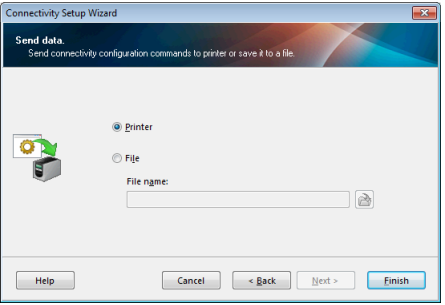
Your printer is ready to work in wireless mode
.jpg?w=40&h=40&scale=canvas)









 Snap Hardware
Snap Hardware


.jpg?w=40&h=40&scale=canvas)